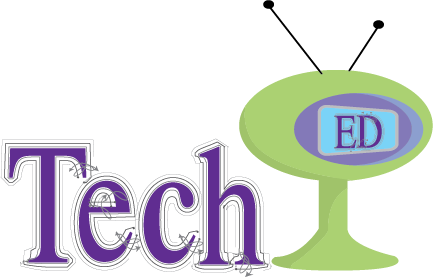I was privileged or I'd rather say I was blessed to attend TCEA's Tots and Technology conference this year. It was awesome. I highly recommend this conference to all who teach children in primary and lower school. It is in a perfect location, Galveston, Texas. After attending the sessions you walk out to a beautiful view of the water. I also love that the meals are included and even some snacks.
I came away with so many new ideas. The thing that stood out the most this year was digital story telling. It is not a new thought to me, but hearing about it at this conference I finally got it. To use a reference from a previous post, the lightbulb finally turned on! We learned of so many awesome apps that enable even the youngest kids to tell a story. I will list them at the end.
Examples of how kids were sharing what they learned with the purpose of teaching others were shown. I was so excited to see these type of projects being done. I am looking forward to creating books and telling stories with my new class next year. Through these projects students learn that they have a voice and can make a difference ...."no matter how small". Sorry, random lines of children's books just pop up in my mind sometimes and I couldn't resist. (Dr. Seuss Horton Hears a Who) Anyway, it is a project with a purpose and therefore meaningful and engaging. In the weeks since, I have been reflecting on things learned and processing it all. These thoughts carried over to my next endeavor and that is helping to plan our church's next children's vacation bible school. "Tell me a story" is the theme of VBS where I go to church. It's a simple theme refering to one of my favorite three year olds request of his father. We want to share the stories from the bible with the kids that attend. It dawned on me because of the similar theme from the conference and now at church tjis is more thsn a coincidence. It is important! Telling these stories from the bible help to learn the nature and awesomeness of God. In the very same way students need to share their stories to show how they are more alike yet distinctly different all at the same time. This can be comforting to students who feel like no one understands them. Having kids create a story with audio and pictures of a lifetime events such as a devastating tornado or tsunami told from a childs perspective is priceless. It gives healing; as well as hope for others that may have a similar struggle.
That is all for now. So go tell some stories.
Below are a few of the apps I learned about at the conference.
Felt Board
Toontasic
Doodlecast Pro
Educreations
Screenchomp
Story Buddy 2